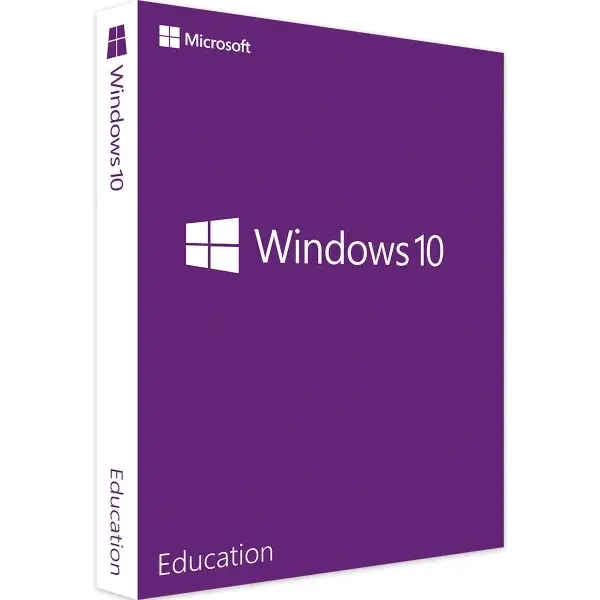Product information "Windows 10 Education"
Microsoft Windows 10 Education
Microsoft Windows 10 is a comfortable and extremely modern operating system that can be used to significantly improve security. In addition to the classic home version, Microsoft offers many other versions of the Microsoft Windows 10 operating system, such as the Windows 10 Education system. This will provide a version especially for educational institutions and students, which allows a safe and functional application.
The perfect path to learning success
Those who want to buy Microsoft Windows 10 Education can significantly improve the environment of their learning. This is done independently of the class level, so there is a good solution for every environment. For example, Windows 10 Education does not necessarily have to be the beginning of a paperless school, but it can significantly improve the application without much effort.
Many practical examples have already shown that a sustainable improvement of the own learning ability can be achieved with little effort. For both teachers and students, this provides a safe and comfortable implementation that allows them to use the latest technology. This makes it possible, especially from the point of view of the younger students, to fall back on a comfortable and extremely professional solution for their own everyday learning.
Quality based on Windows 10 Enterprise
Due to the direct reference to Windows 10 Enterprise, a certain reference to the business use of the operating system can be found in this version. This makes the system an excellent addition to the existing components in educational institutions, which fundamentally improves comfort. In combination with some additional features, this way it is not difficult to use the added value also in education and to trust in a comfortable application. In combination with the Direct Access function, for example, access to the network is significantly simplified, providing students with an easy-to-use and convenient version of the operating system.
The most important advantages at a glance
- Specially optimized for educational institutions
- Modern aids for daily learning
- Maximum security throughout the system
- A good way to reduce paper consumption
- Technical structure in the entire execution
- Official license for Microsoft Windows 10 Education
Excellent for modern educational institutions
The wide range of functions makes Microsoft Windows 10 an excellent choice. This applies to schools as well as to traditional private tutoring. The virtual desktop is also easily integrated in this way, allowing switching between desktop and tablet mode depending on the device. In this way, the availability of your own system can be increased without any problems and without further difficulties in the application. This makes Windows 10 not only a secure solution for daily use, but also for increasing security in the digital space.
With diverse apps for good expansion
Basically, Microsoft Windows is very open for the integration of additional apps and applications. This makes it much easier to adapt the environment to one's own ideas and to provide a structured learning environment. Thus, the operating system develops in a very short time into a versatile modern solution, through which the learning success of individuals, but also the success of larger groups can be increased.
With this special form of the operating system the application by students is strengthened in this way. This makes it possible to implement existing teaching concepts directly on the PC, which is an excellent way to introduce young students in particular to digital learning. This way, it does not become a problem to buy Microsoft Windows 10 Education and act on the same level as the enterprise version of the operating system.
Difference to other variants of Windows 10
Essentially, the Education variant, like the Enterprise variant, is comparable to the Windows 10 Pro operating system. This is designed for small companies that want to set up a functional network with fast and secure data exchange. These demands also arise in schools, universities and other educational institutions.
Without special apps for the education sector, the system equipment of Education and Enterprise is identical. It differs from the Pro version mainly in the following features:
- BranchCache
- Start-Screen-Control for groups
- AppLocker to prevent unwanted background programs
- direct access
Direct Access ensures that employees in the field have secure and functional access to the company network via smartphones and other devices. This is also useful for schools and universities if teachers want to access content on the school network from home. As an additional security aspect, Windows 10 Education, like the Pro version, offers the Bitlocker function, which enables hard disk encryption.
Benefit from comprehensive support with "Windows as a Service
Generally new in the Windows 10 family is the "Windows as a Service" concept. In this case, new features are provided at regular intervals by the developers at Microsoft, which are intended to prevent major updates or conversion to new versions. The features cover a wide range of functions and areas of computer technology and are partly offered as options. This allows teachers and other users of Windows 10 Education to freely decide which applications can be used to easily organize or conduct courses.
Improve the teaching experience with special apps
Independent of features from Microsoft, users of Windows 10 Education have the option of customizing the system with apps. In addition to the usual app stores, Microsoft offers a number of special applications aimed at teaching institutions. Primarily to be mentioned is a special variant of the game Minecraft, in which pupils of all ages are encouraged in creativity, organization and communication.
A further concept is the use of Microsoft MakeCode, which as a simple variant ensures practical programming even in younger age groups. In addition to pure line programming with source code, the focus is on developments in areas such as mechanics, technology and mechanical engineering. The Education version is specially designed for this, many suitable apps are non-commercial.
Platform: Windows
Operating system: Windows 10
Processor Processor or SoC with at least 1.0 GHz
Memory: 1.0 GB (32-bit version), 2.0 GB (64-bit version)
Disk space: 16 GB (32-bit version), 20 GB (64-bit version)
Graphics card: DirectX 9 or higher (with WDDM 1.0 driver)
Scope of delivery:
- Microsoft Windows 10 Education 32/64Bit full version
- Original license key for online activation of Microsoft Windows 10 Education 32/64Bit full version
- Verified Highspeed Downloadlink to get the software fast & secure, alternatively it can be downloaded directly from Microsoft.
- invoice with declared VAT
- Instructions for easy installation.
Note: This offer does not include a product key sticker (COA label) This offer is aimed at private individuals as well as companies, business customers, authorities, organisations, schools, communities and churches.
Windows 10 Education
- Item number:241820550
- Manufacturer No:100549-DE
- Runtime:Lifetime
- Language(s):All languages
- Countryzone(s):Worldwide
Delivery time: up to 24 hours
Product key + download